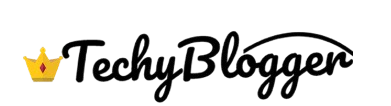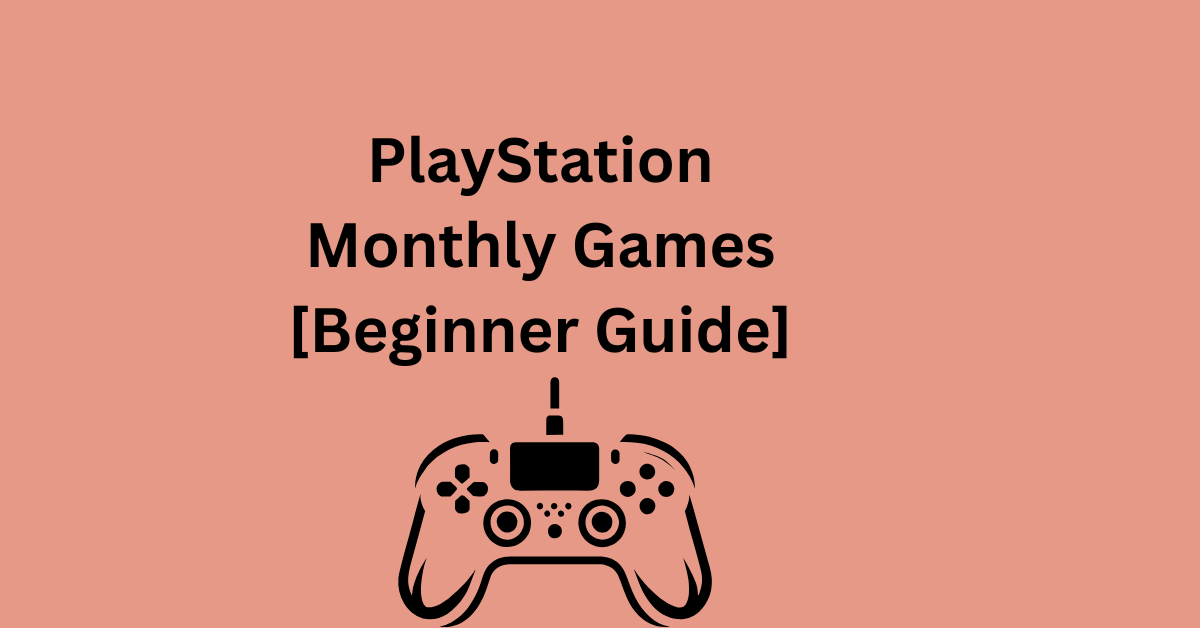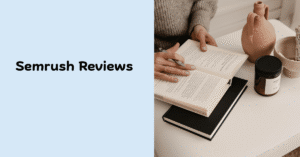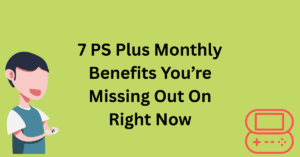Imagine this: You open your PlayStation, scroll through the store, and stumble upon a game you were planning to buy but wait, it’s free this month. That’s the magic of PlayStation Monthly Games. Every month, Sony hands out a lineup of top titles to PlayStation Plus subscribers. From action-packed blockbusters to cozy indie adventures, these games are waiting for you if you know how to claim them.
The best part? It takes less than five minutes to grab them. Yet, thousands of gamers forget to do it every month, missing out on hundreds of dollars’ worth of games.
If you’re new to PlayStation Plus or still confused about how the system works, don’t worry. This beginner-friendly guide breaks everything down what PlayStation Monthly Games are, how to claim them quickly, and the smartest ways to maximize your subscription.
What Exactly Are PlayStation Monthly Games?
At its core, PlayStation Monthly Games are free games given to PlayStation Plus subscribers. Sony curates a fresh lineup every month, usually offering 2–3 games across genres. The catch? You need to add them to your library before the month ends, or they’ll disappear.
Once claimed, they stay in your collection for as long as your subscription remains active. That means you’re not just playing freebies you’re building a permanent library of games over time.
Think of it like a Netflix subscription, but instead of just streaming, you’re stacking up actual games you can replay whenever you want.
Why PlayStation Monthly Games Are a Big Deal
Sony’s monthly drops aren’t just filler. They matter for several reasons:
- Serious Savings: Some lineups include games worth $50–$70 each.
- Variety Without Risk: You try genres you might never pay for.
- Community Perks: Multiplayer games often sync with what’s trending.
- Cross-Gen Benefits: Many titles come with free PS5 upgrades.
- Library Growth: Consistently claiming every month builds a massive collection.
Over the course of a year, PlayStation Monthly Games can save you the cost of 10–15 full-priced titles. That’s hundreds of dollars back in your pocket.
Also Read Here: How to Get a Free Backlink That Actually Boosts Your SEO
How to Claim PlayStation Monthly Games in Under 5 Minutes
Claiming your free games is ridiculously simple. Here’s the step-by-step process:
1. Log in to Your PlayStation Account
- Make sure your PS Plus subscription is active.
- You can do this from your PS4, PS5, or the PlayStation app.
2. Head to the PlayStation Plus Section
- On your home screen, look for the PS Plus tab.
- You’ll see banners announcing the PlayStation Monthly Games lineup.
3. Select the Free Games
- Click on each title and hit “Add to Library.”
- Even if you don’t plan on playing them immediately, always add them you’ll thank yourself later.
4. Download or Save for Later
- Once claimed, you can either download right away or keep them saved in your library for future use.
That’s it four quick steps, less than five minutes, and your gaming collection just got bigger.
Pro Tips to Get the Most Out of PlayStation Monthly Games
Smart gamers know it’s not just about claiming but also maximizing value. Here’s how:
- Always Claim, Never Skip: Even if the game doesn’t look appealing, claim it. You might enjoy it months later or it could become rare.
- Use the PlayStation App: Can’t reach your console? Add games to your library from the app in seconds.
- Check for Dual Entitlements: Some titles give you both PS4 and PS5 versions for free.
- Look for Hidden Bonuses: Many games include expansions, PS5 upgrades, or multiplayer perks.
- Track Your Library: After a year of consistency, you’ll have 30+ games added without paying extra.
Examples of Past PlayStation Monthly Games
To understand the value, let’s look at some real examples from previous lineups:
- FIFA 22 — A global sports phenomenon that usually costs $60.
- Call of Duty: Black Ops Cold War — One of the most popular shooters.
- Control: Ultimate Edition — Critically acclaimed and PS5-enhanced.
- Tony Hawk’s Pro Skater 1+2 — A nostalgia-packed classic remade.
- Overcooked! All You Can Eat — A hilarious co-op gem.
If you had claimed just these five months, you’d already own $250+ worth of games. That’s the hidden power of PlayStation Monthly Games.
Busting Common Myths About PlayStation Monthly Games
Let’s clear up the biggest misconceptions:
- “They expire after a month.”
Wrong. They only disappear if you don’t claim them within the month. Once added, they’re yours as long as your subscription is active. - “Only AAA games are offered.”
Not true. Sony mixes blockbusters with indies, often leading you to hidden gems. - “You must download immediately.”
Nope. Just hit “Add to Library” and download later when you want. - “They don’t work on PS5.”
Incorrect. Many games come with PS5 upgrades at no cost.
How PlayStation Monthly Games Compare to Competitors
Sony isn’t the only player in the subscription market. Here’s how it stacks up:
- Xbox Game Pass: Offers a bigger library, but titles rotate in and out frequently.
- Nintendo Switch Online: Focuses on retro classics rather than modern hits.
- PlayStation Monthly Games: A curated monthly drop fewer games than Game Pass, but often higher quality and more ownership-like.
If you already own a PlayStation console, the monthly freebies are a clear win.
Final Thoughts: Don’t Miss Out on Free PlayStation Monthly Games
Here’s the truth: PlayStation Monthly Games are one of the most underrated perks in gaming. For just a few minutes of effort each month, you’re unlocking free titles worth hundreds of dollars. It’s like finding a hidden gift card inside your console except it happens every 30 days.
So the next time Sony reveals the lineup, don’t just scroll past the announcement. Log in, add them to your library, and enjoy your growing collection.
Because the only mistake you can make with PlayStation Monthly Games is ignoring them.
FAQs
Q1: Do I need a subscription to access PlayStation Monthly Games?
Yes. You need PlayStation Plus (Essential, Extra, or Premium).
Q2: Can I keep the games forever?
Yes, as long as your subscription remains active.
Q3: What happens if I cancel my subscription?
The games are locked, but if you resubscribe later, your claimed titles return.
Q4: Are the monthly games the same for PS4 and PS5?
Usually yes, and many titles include free PS5 upgrades.