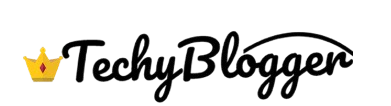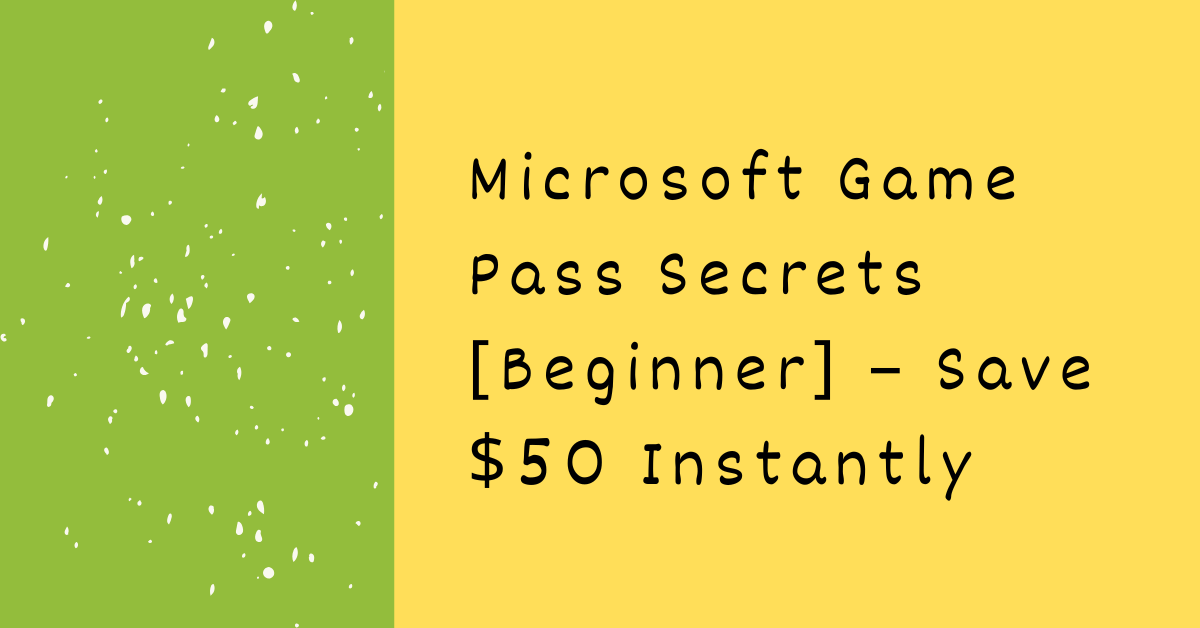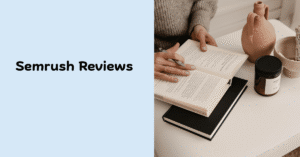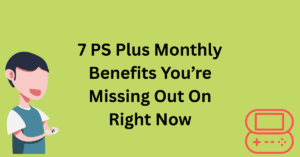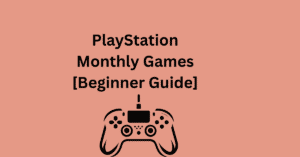What if I told you that you could save up to $50 this week while unlocking premium gaming titles without buying a single game?
Welcome to the ultimate world of Microsoft Game Pass a game-changing (literally!) subscription that beginner gamers often underestimate. If you’ve ever felt overwhelmed by choices or thought Game Pass was just a glorified game rental… think again.
In this guide, I’ll walk you through proven secrets, tips, and clever tricks to maximize your Microsoft Game Pass without burning through your wallet. Whether you’re new to gaming or just got your first Xbox or PC, this post is your cheat code to fun and savings.
1. What is Microsoft Game Pass?
Microsoft Game Pass is a monthly subscription service by Microsoft that gives you access to a rotating library of over 100 high-quality games across Xbox consoles, PCs, and the cloud. It’s often described as the “Netflix of gaming,” and rightly so.
You get access to:
- Day-one releases
- EA Play titles (with Ultimate)
- Indie gems
- Xbox exclusives
- PC-only hits
There are 3 tiers:
- Game Pass Console
- Game Pass PC
- Game Pass Ultimate (includes console + PC + cloud + online multiplayer)
2. Why Beginners Overspend (and How to Avoid It)
Most beginners:
- Jump in without comparing Game Pass plans
- Forget about free trials and $1 deals
- Ignore Microsoft Rewards
- Buy games that are already on Game Pass (ouch!)
If you want to save $50 this week using Microsoft Game Pass, these beginner mistakes are what we’re about to fix!
3. Secret #1: Get the $1 Deal
Microsoft occasionally brings back its $1 Game Pass Ultimate trial, even though it’s not advertised.
Here’s how to spot it:
- Visit the official Game Pass page in incognito mode
- Use a new or inactive Microsoft account
- Choose “Ultimate Plan” → Look for the $1 offer
Savings: You’ll get 1 month of Game Pass Ultimate (worth $16.99) for just $1.
Pro Tip: Combine this with gift cards or promo codes from Amazon, Xbox Live, or Microsoft Rewards.
4. Secret #2: Use Microsoft Rewards for Free Months
Microsoft Rewards is a hidden gem especially for budget-conscious beginners.
Here’s what to do:
- Sign in to your Microsoft account
- Use Bing for daily searches (earn points)
- Complete daily tasks on PC, Xbox, or mobile
- Redeem for Game Pass codes
8,500 points = 1 month of Game Pass Ultimate
(You can easily earn this in 5–7 days with consistent use)
Savings: Up to $17/month that’s $50 in just 3 weeks.
5. Secret #3: Stack Subscriptions Smartly
Want to pay less for longer? Try subscription stacking.
Here’s how it works:
- Buy Xbox Live Gold (12 months) from discounted third-party sellers (check reviews!)
- Redeem the Gold on your account
- Upgrade to Game Pass Ultimate for $1
Microsoft converts Gold time into Ultimate so your 12 months turns into 4-5 months of Game Pass Ultimate!
Result: A $16.99/month plan for under $4/month.
Read Here: Ultimate Generative Engine Optimization [Pro] Leads in 14 Days
6. Secret #4: Hidden Cloud Gaming Perks
Did you know you don’t need a console or gaming PC to enjoy Game Pass?
If you subscribe to Game Pass Ultimate, you get Cloud Gaming (Beta).
This lets you stream console-quality games on:
- Android/iOS phones
- Tablets
- Laptops (even low-end ones)
- Smart TVs (with app or browser)
Translation: Save $300+ by skipping the console or gaming rig.
7. Secret #5: Filter by Game Value to Save Big
Some games on Game Pass retail for $40-$70 individually.
If you focus your gaming time on these titles, you get more value per dollar.
Top value picks in August 2025:
- Starfield ($69.99 retail)
- Forza Motorsport 8 ($59.99)
- Hellblade II: Senua's Saga ($49.99)
- EA FC 25 ($69.99)
Even if you play just one AAA title per month, your subscription has paid for itself.
8. Bonus Tips to Stretch Your Pass
- Cancel Auto-Renewal: Prevent accidental charges if you’re testing it out.
- Game Trials: Some new releases offer 10-hour trials within Game Pass.
- Look for Perks: Game Pass includes in-game add-ons (skins, currency, etc.).
- Play with Friends: Multiplayer games are more fun and give better ROI.
- Install selectively: Prioritize games that are leaving soon (check “Leaving Soon” tab).
9. Final Verdict: Is Microsoft Game Pass Worth It for Beginners?
Absolutely if you know how to use it smartly.
With these secrets, beginners can:
- Save up to $50 in a week
- Play premium games without buying them
- Explore new genres without risk
- Use cloud gaming without expensive gear
You’re not just subscribing to a service you’re joining a gaming lifestyle designed to be budget-friendly, exciting, and full of discovery.
FAQs
Q1: Is Microsoft Game Pass good for beginners?
Yes! It’s the most cost-effective way to access top-tier games without upfront purchases.
Q2: Can I cancel Microsoft Game Pass anytime?
Yes, there are no cancellation penalties.
Q3: What is the best Game Pass plan for beginners?
Game Pass Ultimate offers the best value for console + PC + cloud users.
Q4: Are there family or sharing options?
Microsoft is testing Game Pass Friends & Family in select regions. Check availability in your country.