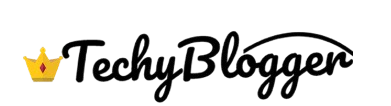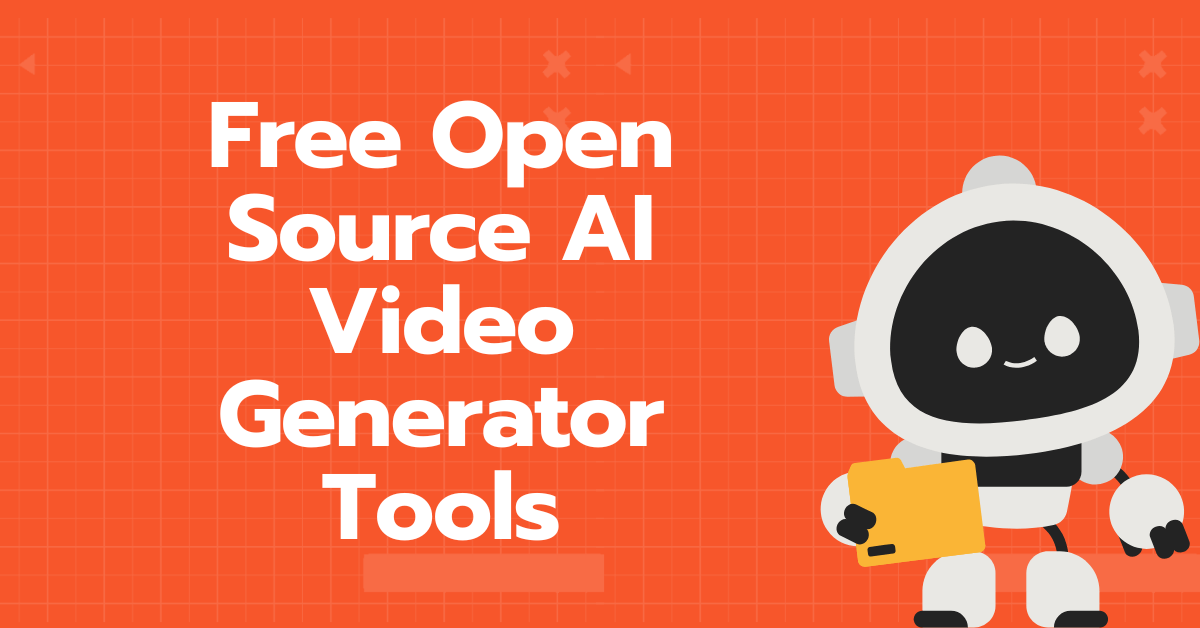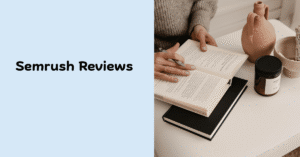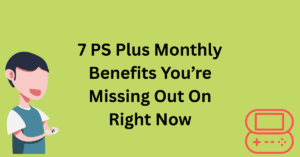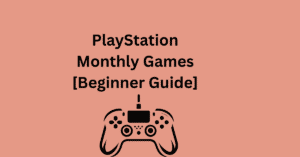What if you could produce a polished, professional-quality video in just one hour without paying a single rupee or dollar for expensive tools?
That’s the magic of an open source AI video generator. For expert creators like you, these tools aren’t just a way to save money they’re a way to work smarter, deliver faster, and keep creative control.
In this guide, we’ll explore the best free open source AI video generator tools, how to use them like a pro, and my personal workflow that lets me go from concept to finished edit in under an hour.
What is an Open Source AI Video Generator?
An open source AI video generator is a video creation tool that uses artificial intelligence to automatically generate or edit videos and whose source code is freely available for anyone to view, modify, or improve.
Unlike paid, closed-source platforms, open source tools give you:
- Freedom – No locked features behind paywalls.
- Transparency – See exactly how the tool works.
- Customization – Modify it to match your style or needs.
- Community Support – Get help from developers worldwide.
For experts, this means complete creative control without subscription headaches.
Why Experts Love Open Source AI Video Generators
If you’ve been editing videos for years, you already know the drill rendering delays, software crashes, expensive licensing. Here’s why many professionals are switching:
1. Cost Savings
Every rupee or dollar saved on software can be invested in better hardware, marketing, or hiring talent.
2. Unlimited Flexibility
Want a custom animation style? Change the code. Need a feature that doesn’t exist? Build it or request it from the community.
3. AI-Powered Efficiency
AI takes care of repetitive tasks like syncing audio to visuals, cutting dead air, and generating captions so you can focus on storytelling.
4. Collaboration Made Easy
Many open source tools support cloud-based workflows, meaning your entire team can work on the same project without file mess.
Top 7 Free Open Source AI Video Generator Tools [Expert]
Here’s my curated list of tools that can take you from raw idea to final edit in an hour tested and loved by the pro community.
1. OpenAI Whisper + ffmpeg
Best For: Auto-transcription and subtitle creation.
- Why It’s Great: Whisper uses AI to turn audio into text with near-human accuracy, while ffmpeg handles all your video conversions and edits.
- Pro Tip: Combine them to auto-generate captions in minutes.
2. OpenShot Video Editor
Best For: Multi-track editing with zero cost.
- Why It’s Great: User-friendly yet powerful enough for complex projects.
- Pro Tip: Install AI plugins for background removal or auto-scene detection.
3. Blender + AI Add-ons
Best For: 3D animations, motion graphics, and advanced compositing.
- Why It’s Great: Blender’s open source base plus AI scene enhancement tools = cinematic quality without Hollywood budgets.
- Pro Tip: Use AI texture generators to speed up asset creation.
4. Shotcut
Best For: Quick edits with AI-powered color correction.
- Why It’s Great: Lightweight, fast, and customizable.
- Pro Tip: Automate batch editing for multiple short-form videos.
5. Stable Video Diffusion
Best For: Turning text prompts into short video clips.
- Why It’s Great: Generate creative visuals from nothing but a sentence.
- Pro Tip: Use it for B-roll or filler scenes to save filming time.
6. Kapwing Open Source AI Suite
Best For: Social media content creation.
- Why It’s Great: AI-assisted editing, meme templates, and auto-resizing.
- Pro Tip: Use bulk processing to prepare 10 reels in one go.
7. Natron
Best For: VFX and compositing.
- Why It’s Great: Think of it as open source After Effects powerful for motion tracking and special effects.
- Pro Tip: Pair with AI rotoscoping tools to save hours in masking.
My 1-Hour Workflow Using an Open Source AI Video Generator
Here’s how I go from raw clips to final export in just one hour:
- Import & Organize (5 min)
- Use Shotcut or OpenShot to quickly arrange clips in sequence.
- AI Auto-Edit (15 min)
- Let AI handle color correction, noise removal, and cuts.
- B-Roll Generation (10 min)
- Use Stable Video Diffusion for extra visuals.
- Subtitle & Audio Sync (10 min)
- Whisper generates captions while ffmpeg syncs audio.
- Final Effects & Export (20 min)
- Add transitions in Blender or Natron, export in the right format.
Also Read: How to Choose the Best Xbox Headset [Beginner]-No Regrets in 1 Day
Tips to Get the Most Out of Your Open Source AI Video Generator
- Learn the Shortcuts: Every second counts when aiming for an hour turnaround.
- Build Preset Templates: Save common styles for faster application.
- Keep Updating Tools: New AI features are added regularly.
- Engage with Communities: GitHub, Reddit, and Discord groups are goldmines.
Potential Downsides (And How to Avoid Them)
- Learning Curve: Some tools require technical know-how start with simpler editors like OpenShot before moving to Blender.
- Hardware Demands: AI rendering can be heavy invest in good GPUs.
- Limited Support: No customer service, but communities usually fill the gap.
Conclusion: Your Turn to Edit Like a Pro in 1 Hour
The right open source AI video generator can help you produce studio-quality edits faster, cheaper, and with more creative control than most paid tools.
With the tools and workflow above, you can deliver professional videos in under an hour whether you’re creating for clients, YouTube, or personal projects.
Pro Challenge: Download one of these tools today and time yourself. You’ll be amazed at how quickly AI + open source flexibility can transform your editing process.
FAQs
Q1. What is an open source AI video generator?
An open source AI video generator is a video creation tool that uses artificial intelligence to automate tasks like editing, captioning, and scene creation.
Q2. Are open source AI video generators really free?
Yes, most open source AI video generators are completely free to use.
Q3. Which is the best open source AI video generator for beginners?
For beginners, OpenShot and Shotcut are excellent choices. They are user-friendly, lightweight, and work well even on modest hardware.
Q4. Can an open source AI video generator create videos from text prompts?
Yes. Tools like Stable Video Diffusion can generate short video clips directly from text prompts, making it perfect for B-roll, animations, or creative storytelling without filming.