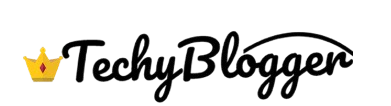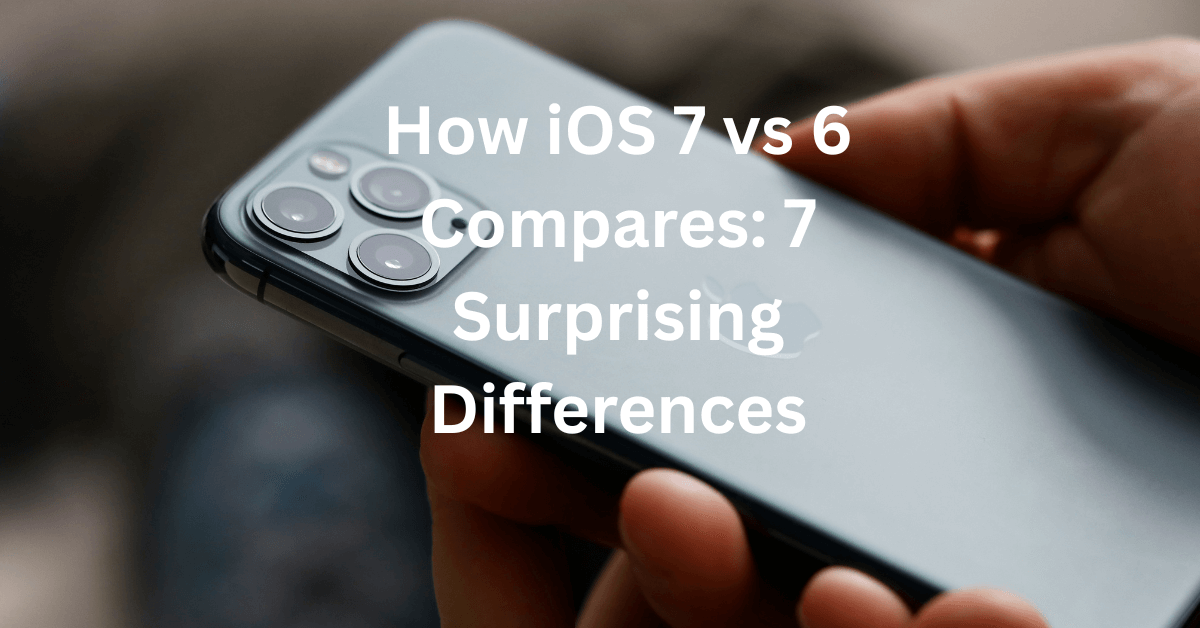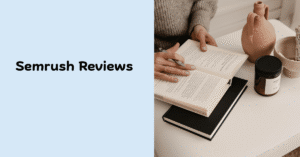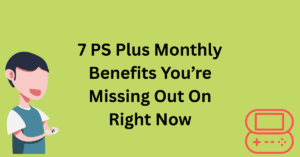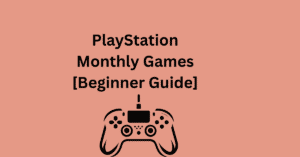So let's go back in time and remember when Apple released their iOS 7 and it took the internet by storm? We were used to doing it in iOS 6 and it had a classic look but as soon as iOS 7 came, everything suddenly started looking very shiny and it felt like what we have got in our hands
Now let's talk about what had changed that time was better
In this blog , we are going to understand in actual, which one was better, iOS 7 vs 6. Check these 7 big difference that might be interesting for you. Whether you're feeling curious, let’s break it down in a way that’s easy to follow and easy to understand.
1. A Fresh Look:
First of all we know that both of them have very different looks. Apple threw out the old designs, Remember that green felt in Game Center or the yellow notepad design?
In iOS 6, everything was designed to look like something real. Apple called it skeuomorphism, and it had it's own beauty. But in iOS 7, it was lighter in weight , a little modern touch.
Instead of copying real-world objects, iOS 7 used minimal designs with clean and bright with thinner look. Others needed time to adjust. But when comparing iOS 7 vs 6, When we talk about these two phones, we will talk about their visual look and what changes have come in the new phone
2. Say Hello to Control Center
In OS 6, when we had to change small simple settings like turning on Wi-Fi or adjusting the brightness, but if you are very busy and in a hurry , it was very hard to do that. Most people didn't liked it.
In iOS 7 got the there was a panel on the side of the screen that had buttons for things like flashlight, airplane mode, blue tooth, adjust brightness, and turn Wi-Fi on and off all in one place.
If we’re being honest, this feature alone gives iOS 7 vs 6 a major point.
3. Notifications Got Smarter
In iOS 6 , receiving notifications were basic only. There you got a dropdown with alerts, but it didn’t really tell the whole message but shows only the small part.
Then came iOS 7, and Apple added three new tabs:
– Today gave you a summary of your day.
– All showed every notification.
– Missed captured the alerts you didn’t see right away.
There was a very small change that made a huge difference, like pop ups, notifications were made more accessible throughout your day.
That’s a subtle win for iOS 7 vs 6 that most people didn’t expect to love so much.
4. Multitasking Got a Glow-Up
In ios6 it was possible to open multiple apps, you had to double tap the home button, after that the icons would appear.
When Los 7 was launched, it had a card style display in which all the apps were visible before clicking on it. It not only looked good but was also very easy to use, in which you could use multiple apps very easily.
Another good thing about it was that you could swipe up on the card and thus you could close it easily.
In the battle of iOS 7 vs 6, you can understand which one won clearly.
5. AirDrop: Sharing Made Easy
If you remember, in Los 6, when we used to send photos, we had to first email ourselves, that was a problem.
But when iOS 7 came and when we had to send our photos from one iPhone to another, it launched an inbuilt app called AirDrop. With in few second , we can share photos, or even contacts to someone nearby without cables or extra apps.
Because of this, privacy was also very good and it was a fast and simple method.
Yet another reason why iOS 7 vs 6 tilted heavily in favour of the update.
6. Siri Got a Change
Now let's talk about Siri. In iOS 6 , the siri could do only limited things like checking the weather, setting reminders and answering some questions.but she wasn’t that smart.
Then iOS 7 came along and gave Siri:
- male and female voice
- search Wikipedia, Twitter, and Bing
- phone settings control like Bluetooth and brightness
Now Siri has started to be used as an assistant. And in iOS 7 vs 6, this change marked a clear step forward for voice interaction.
7. Parallax and Dynamic Backgrounds
iOS 7 brought in parallax effects you know, that little motion effect while tilting your phone and the background shifts?
It also added dynamic wallpapers, which moved slightly to give home screen. Iit made the phone feel more modern, more interactive. Compared to the static backgrounds in iOS 6, this made things feel alive.
App Store Auto-Updates

Remember how difficult it was to update your apps manually in iOS 6?
With iOS 7, Apple finally added automatic app updates. It’s a small thing, but in day-to-day use, it added a lot of convenience.
And when comparing iOS 7 vs 6, convenience matters.
Also Read Here: How to Compare PS5 Games 2025 Before You Buy
So, Which Was Better?
That depends on what kind of iPhone user you are.
If you like the classic Apple look and want a simple, maybe slightly faster experience on older phones iOS 6 was choice.
But if you admire a sleeker design, smarter features, and faster access to everything, iOS 7 was clearly a smart choice.
For most users, iOS 7 vs 6 was less of a competition and more of a necessary evolution. Apple knew it needed to modernise its platform, and iOS 7 set the tone for the next decade of mobile design.
Final Thoughts
Looking back, the shift from i iOS 7 vs 6 was one of the bold move, Apple ever made. It wasn’t just about making things look pretty it was about reimagining how we interact with our phones.
And while change is always met with resistance, today it’s clear: iOS 7 shaped the iPhone experience we know and love today.
If you’ve ever wondered how iOS 7 vs 6 really compares, just remember: one was about comfort, the other about progress.
Q1. What’s the most surprising change from iOS 6 to iOS 7?
A: The most surprising change was the complete design overhaul. Apple ditched the realistic textures and 3D effects in iOS 6 for a flat, modern, and minimal look in iOS 7.
Q2. How did Control Center change in iOS 7?
A: iOS 7 introduced Control Center for the first time, a swipe-up menu giving quick access to settings like Wi-Fi, Bluetooth, brightness, flashlight, and music.
Q3. Was there a difference in how apps ran in iOS 7 vs iOS 6?
A: Yes. iOS 7 introduced true multitasking for all apps, allowing them to update content in the background.
Q4. Did iOS 7 improve the lock screen?
A: Definitely. iOS 7 redesigned the lock screen with a cleaner look, removed the old “slide to unlock” bar, and added gesture-based swiping.